Infrared Sensor
Updated: 6/28/2025 Words: 0 words Reading time: 0 minutes
Infrared (IR) is a type of electromagnetic wave with wavelengths between visible light and microwaves (wavelength range approximately 700 nm to 1 mm). Its working principle is mainly based on thermal radiation and the interaction between photons and matter.
Any object with a temperature above absolute zero (-273.15°C) emits infrared radiation. The higher the temperature, the stronger the radiation (human body radiation wavelength is approximately 9-10 μm). Thermal imaging cameras are based on this principle, detecting infrared radiation from object surfaces to generate temperature distribution images. Infrared can also be artificially generated by heating materials (such as infrared filaments), LEDs, or laser diodes (such as 940 nm infrared LEDs in remote controls). For example, infrared remote controls use near-infrared LEDs to emit encoded signals that are received and decoded by electrical appliances.
Using the official infrared module, you can detect whether objects are approaching the infrared module, or decode remote control signals and use infrared emission LEDs to create a universal infrared remote control.
Preparation
Hardware
| Hardware | Description | Image |
|---|---|---|
| Creative Box Platform |  | |
| Infrared Module | Creative Box Official Module | 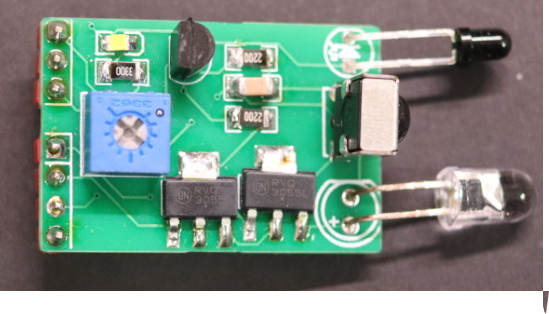 |
Your Home Infrared Remote Control and Devices
| Hardware | Description |
|---|---|
| Infrared Remote Control | The official infrared module can decode buttons on remote controls. Can be your TV, air conditioner, or other infrared-controlled devices. |
| Infrared Remote Control Devices | The official infrared module can control these infrared remote control devices. Can be your TV remote, air conditioner remote, etc. |
Note
You can purchase Bambu Lab's infrared remote control lights, which can be controlled through this infrared module. Link
Software
| Software | Link | Description |
|---|---|---|
| Infrared Remote Control App | Link | Official frontend application, can be loaded and used directly through the console. |
Connection
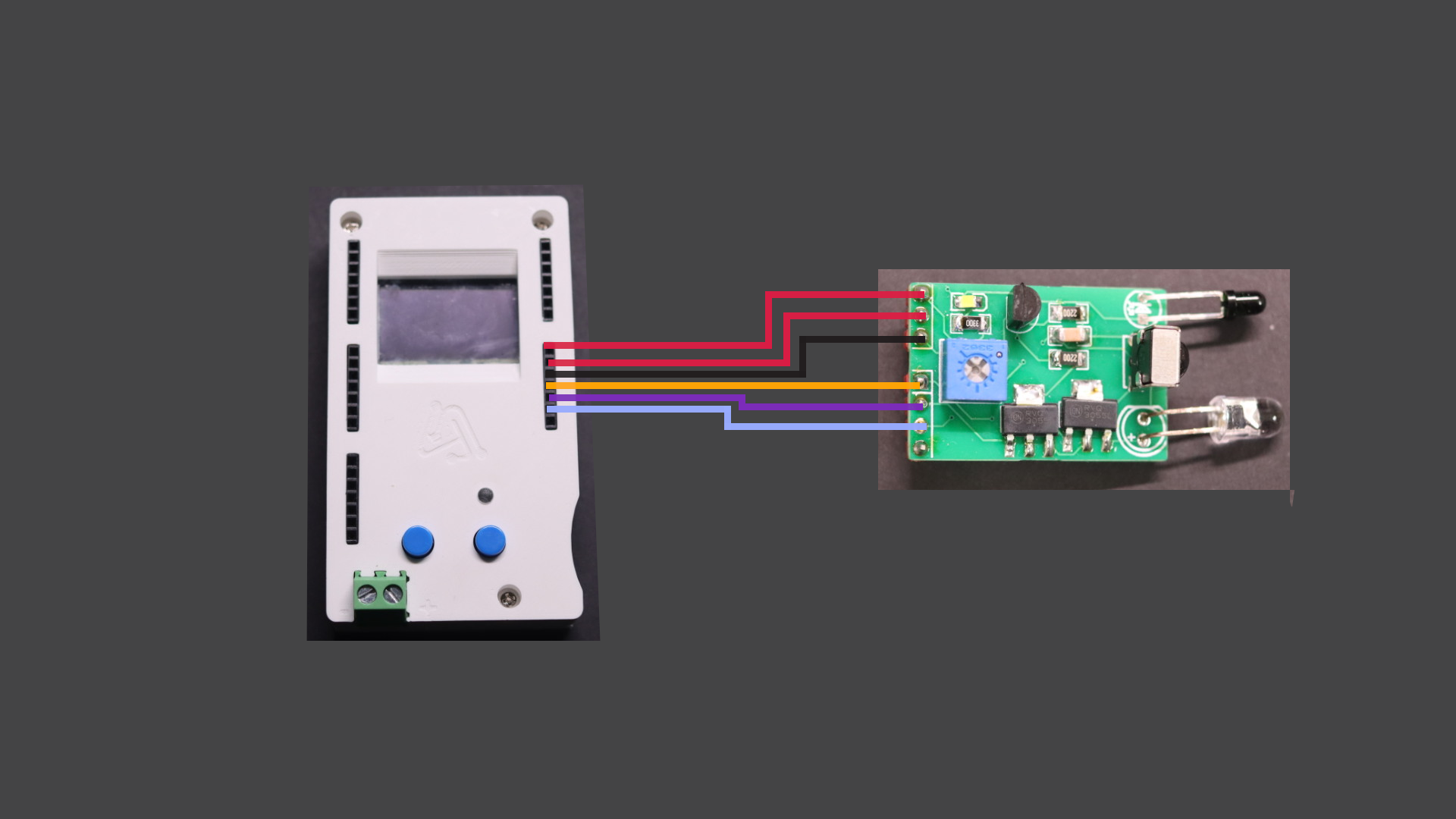
Note
You can plug the infrared module directly into the platform's pin headers, and the signal will connect to the corresponding platform pins. No dupont wires needed.
| Connection |
|---|
| ▀ Connect the infrared module's 5V and 3.3V power supplies to the platform's 5V and 3.3V power supplies respectively. |
| ▀ Connect the infrared module's GND pin to the platform's GND. |
| ▀ Connect infrared module transmission signal 1 to any pin on the platform, the diagram shows pin 4. |
| ▀ Connect infrared module transmission signal 2 to a platform pin, the diagram shows pin 5. For easy application pin number location, please use the next pin after transmission signal 1 pin |
| ▀ Connect infrared module decode signal to a platform pin, the diagram shows pin 6. For easy application pin number location, please use the next pin after transmission signal 2 pin. |
Usage
Open the Creative Box console and load the Infrared Remote Control application from the sensor applications. Enter the application and select the connection pins between the infrared module and platform.
Decoding Infrared Remote Control Signals
First, you need to decode buttons on the infrared remote control. Enter the application, in the decode section, click the start button, then point your remote control at the infrared module and press the button you want to decode. For example, the power button, channel selection button, etc. When the time ends, the button data you just pressed will be displayed in the application.
Next, click the add button. You can name the signal you just decoded, then click confirm. You can see this button has been loaded onto the application homepage.
| Creative Box Console | Load Application | Select Pin Number | Click Start Button and Press the Button You Want to Decode on the Remote Control | Time Ends, Decoded Signal Values Display in Application | Add Custom Button in Application |
|---|---|---|---|---|---|
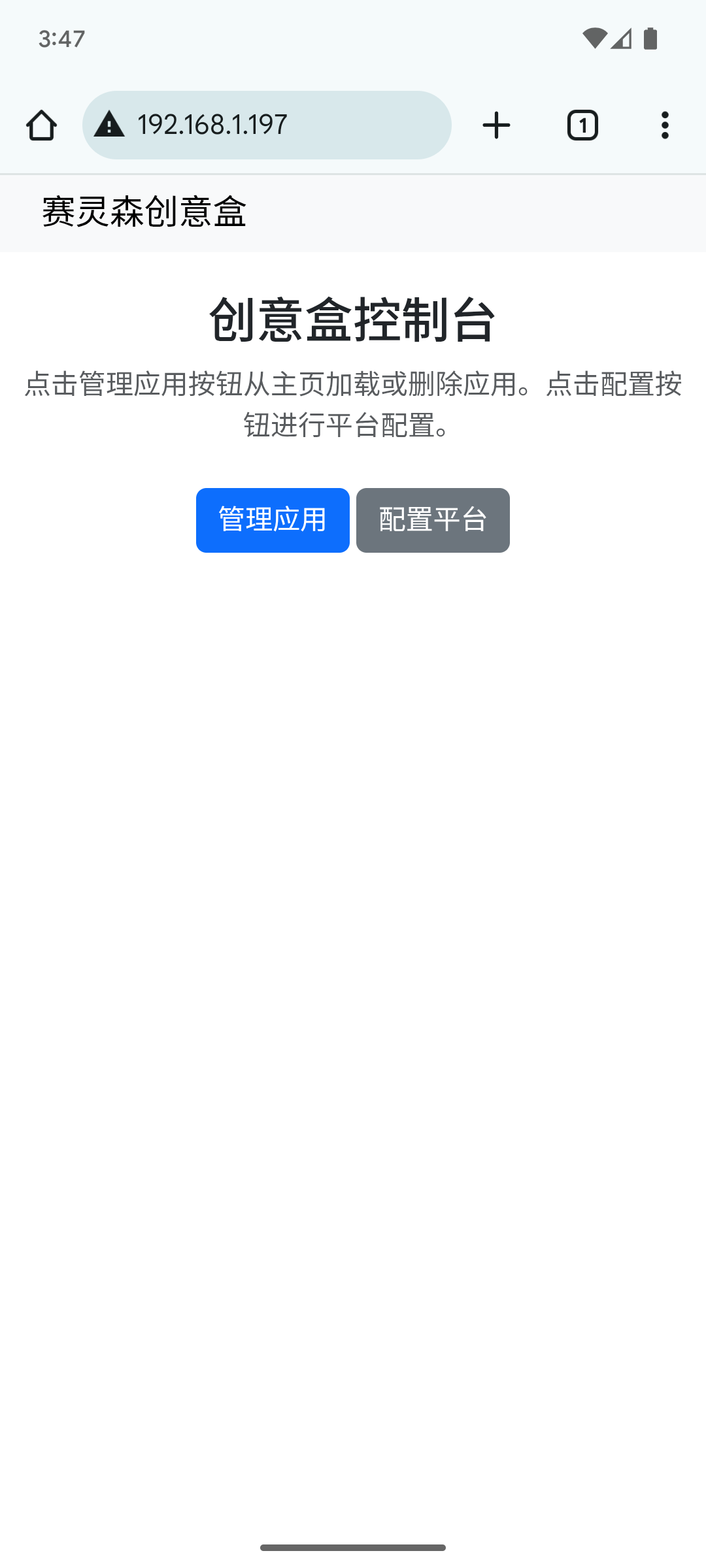 | 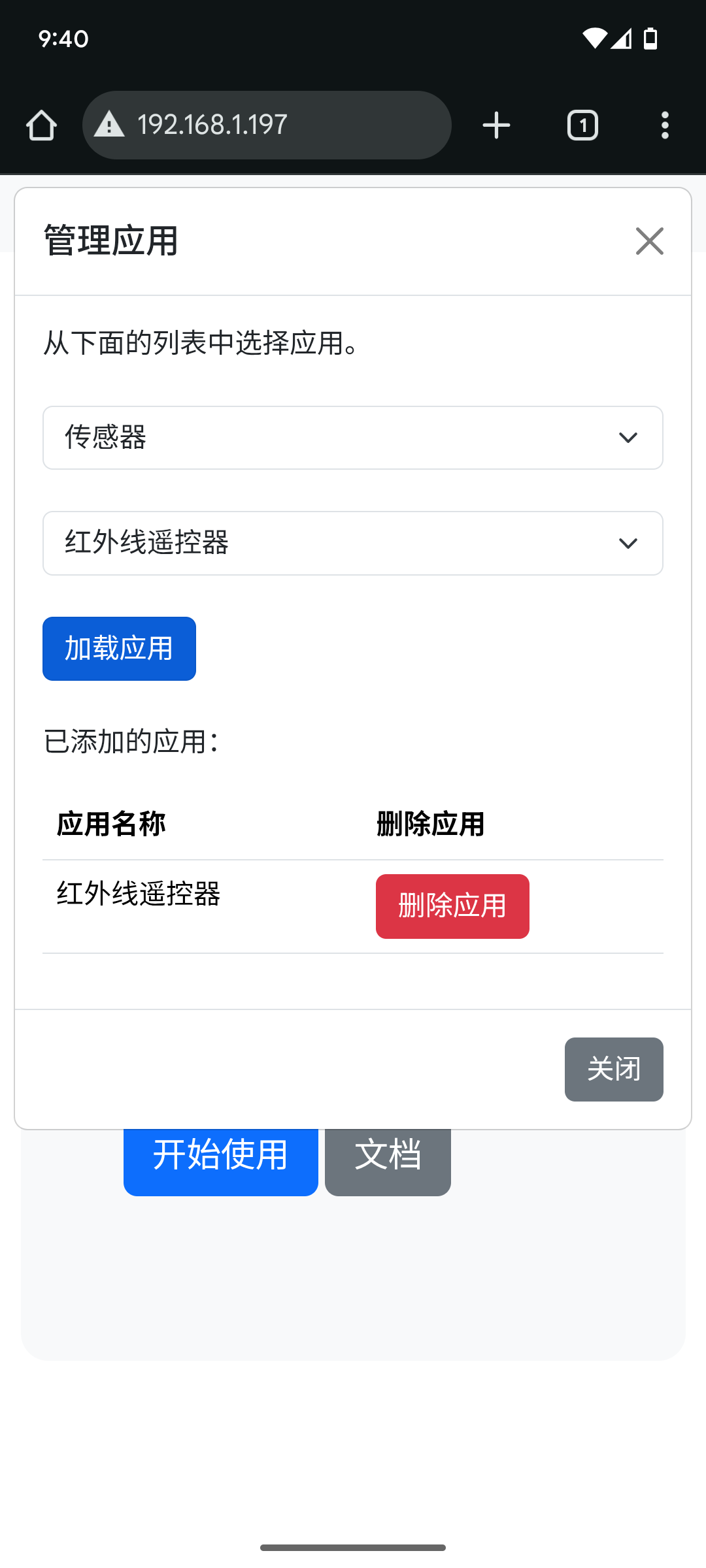 |  |  | 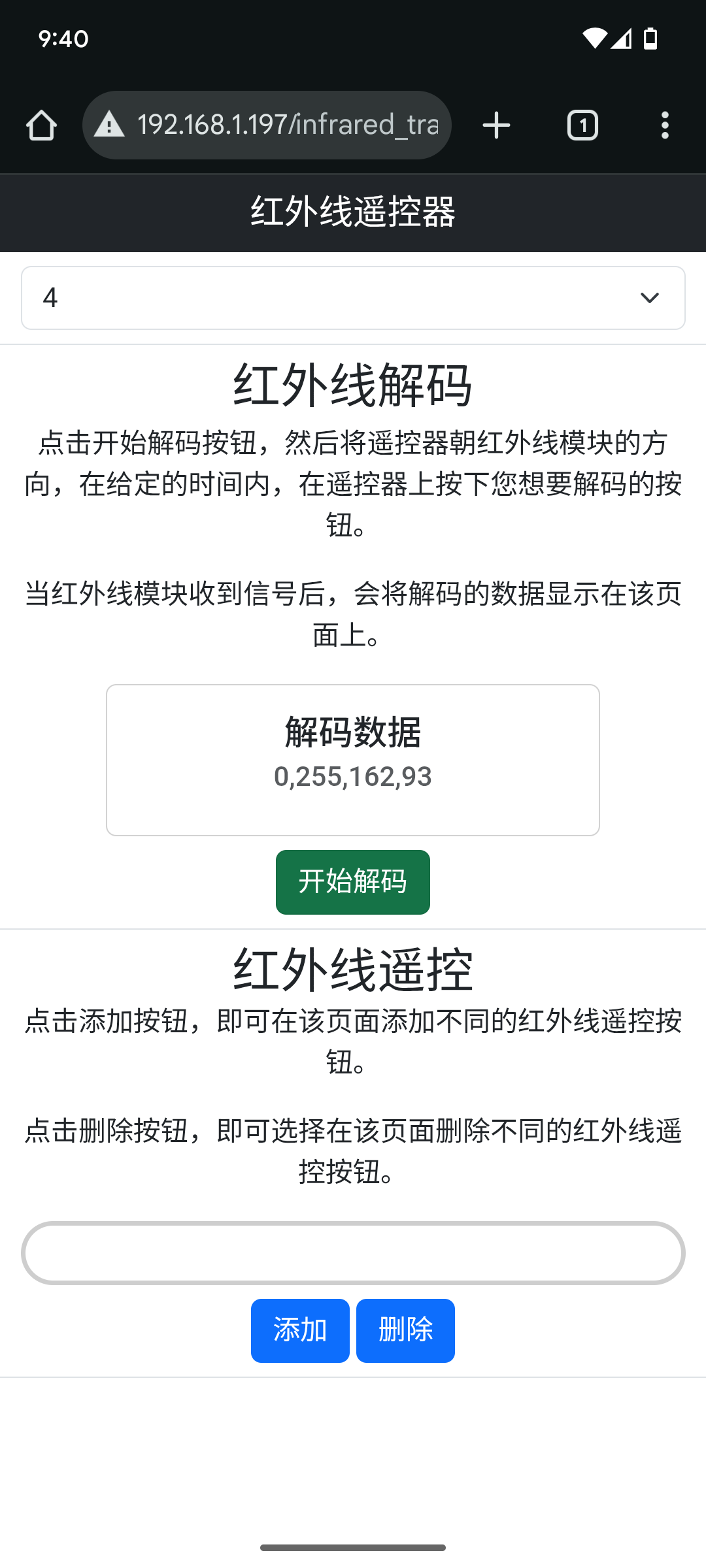 |  |
Controlling Infrared Remote Control Devices
When the added buttons are loaded onto the application homepage, you can click different buttons in the application to control electrical appliances. For example, you can directly turn on TVs, air conditioners, or adjust lighting through this application.
| Click Different Buttons to Control Electrical Appliances |
|---|
 |
Principles
Reference Datasheet Download
| Datasheet Download | Link |
|---|---|
| IR333C (Infrared LED) | Link |
| PD204-6B (Photodiode) | Link |
| IRM-3638T (Infrared Receiver Decoder) | Link |
Infrared LED
An Infrared Light-Emitting Diode (IR LED) is a semiconductor device that can emit infrared light, widely used in remote control, sensing, communication, and other fields. Infrared LEDs typically emit wavelengths of 700nm to 1mm (invisible light).
The infrared module integrates an infrared LED, IR333C, used to emit infrared signals. It emits infrared at 940nm wavelength, capable of simulating infrared remote control signals.
IR333C Parameters
| Parameter Name | IR333C |
|---|---|
| Infrared Signal Wavelength | 940nm |
Infrared Photodiode
An Infrared Photodiode is a photodiode specifically designed to detect infrared light (wavelength typically 700nm to 1700nm). Its core function is to convert infrared light signals into electrical signals. Infrared photodiodes work based on the photoelectric effect. When infrared light illuminates the PN junction (or PIN junction), photon energy is absorbed by the semiconductor material, generating electron-hole pairs that form photocurrent under reverse bias voltage.
The infrared module integrates an infrared photodiode, PD204-6B, used to monitor whether there are infrared signals in the surroundings.
PD204-6B Parameters
| Parameter Name | PD204-6B |
|---|---|
| Detection Wavelength Range | 840nm-1100nm, most sensitive to 940nm detection |
Infrared Decoder
An Infrared Decoding Module is an electronic module used to receive and demodulate infrared signals. It can convert optical signals received by infrared photodiodes into original digital commands, making it a core receiving component in infrared remote control systems.
The infrared module integrates an infrared decoder, IRM-3638T. Although it and the infrared photodiode can both receive infrared signals, this decoder can demodulate carrier waves and decode commands. It can decode infrared encoding protocols such as NEC, Manchester, RC5/6, etc.
IRM-3638T Parameters
| Parameter Name | IRM-3638T |
|---|---|
| Carrier Modulation Frequency | 38kHz |
| Receive Infrared Wavelength | 940nm |
| Reception Range | 14 meters |
| Supported Protocols | Manchester, NEC, RC5/6, Toshiba |
Application Fields
Infrared sensors can detect objects and temperature without contacting them, with fast response times, suitable for burglar alarms, motion sensor lights, etc. They are also widely used in healthcare, such as non-contact body temperature measurement. Remote controls for TVs and other household appliances, and automotive parking assistance systems also feature them. It can be said that their versatility and reliability make them valuable tools in fields ranging from security and automation to healthcare and industrial processes.

 Sensor Sparks
Sensor Sparks