Temperature Probe
Updated: 6/28/2025 Words: 0 words Reading time: 0 minutes
The DS18B20 temperature probe is a temperature sensor based on the DS18B20 digital temperature sensor, commonly used for high-precision, digitized temperature monitoring. It adopts a one-wire bus protocol, offers high precision, and a wide measurement range. The probe tip is usually encapsulated in a stainless steel tube, making it suitable for liquid or humid environments (such as water temperature measurement, industrial process monitoring). It can be used for mechanical equipment, pipeline temperature monitoring, or temperature detection in fish tanks, greenhouses, and incubators.
Preparation
Hardware
| Hardware | Description | Image |
|---|---|---|
| Creative Box Platform |  | |
| Power Signal Module | Included with Creative Box purchase |  |
| DS18B20 Temperature Probe | Taobao Purchase Link, please choose the appropriate length according to your needs. |  |
Software
| Software | Link | Description |
|---|---|---|
| Temperature Probe App | Link | Official frontend application, can be loaded and used directly through the console. |
Connection
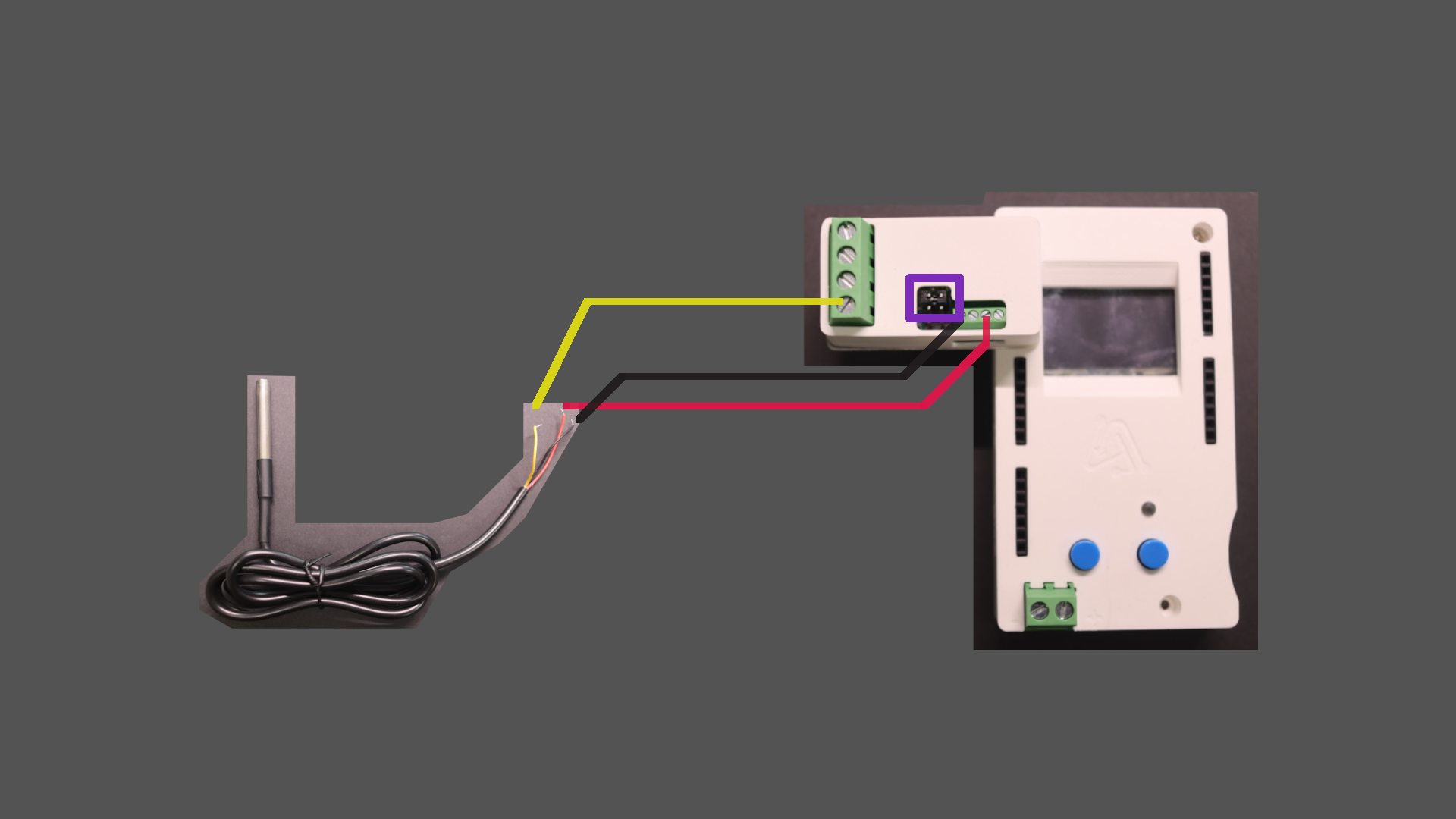
| Connection |
|---|
| Plug the power signal module into any pin header on the Creative Box. The diagram shows platform pins 16-19 |
| ▀ The red wire of the temperature probe is the positive pole, connect to the 5V power supply of the power signal module |
| ▀ The black wire of the temperature probe is the negative pole, connect to the GND (ground) of the power signal module |
| ▀ The yellow wire of the temperature probe is the signal, connect to signal output 1 or signal output 2 of the power signal module. The diagram shows signal output 1 port connected. |
| ▀ Please set the jumper cap to 3.3V or 5V output position |
Usage
Reading Current Temperature
Open the Creative Box console and load the Temperature Probe application from the sensor applications. Enter the application and select the pin number where the Creative Box is connected to the temperature probe signal line. The webpage will then automatically display the current temperature information.
| Creative Box Console | Load Application | Select Pin Number and Display Current Temperature Probe Data |
|---|---|---|
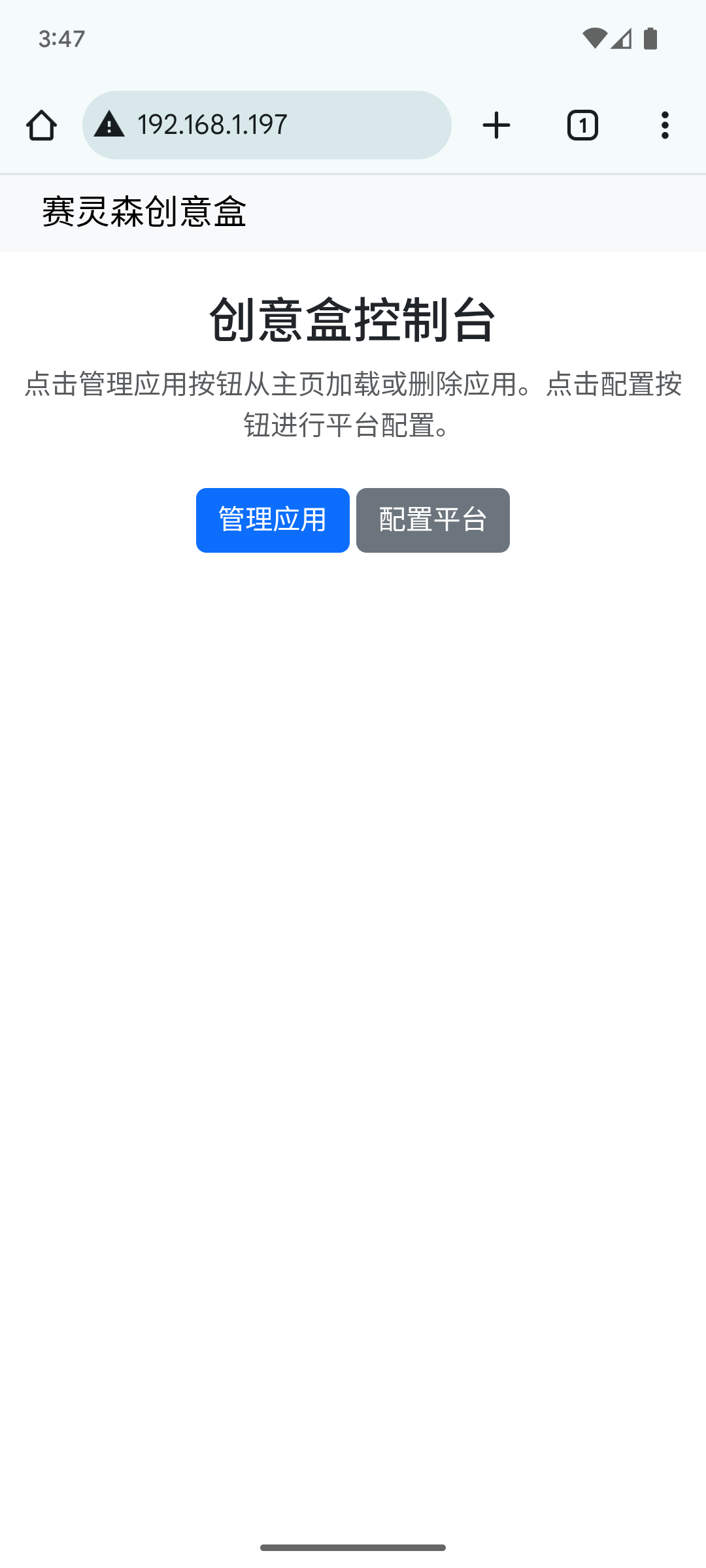 | 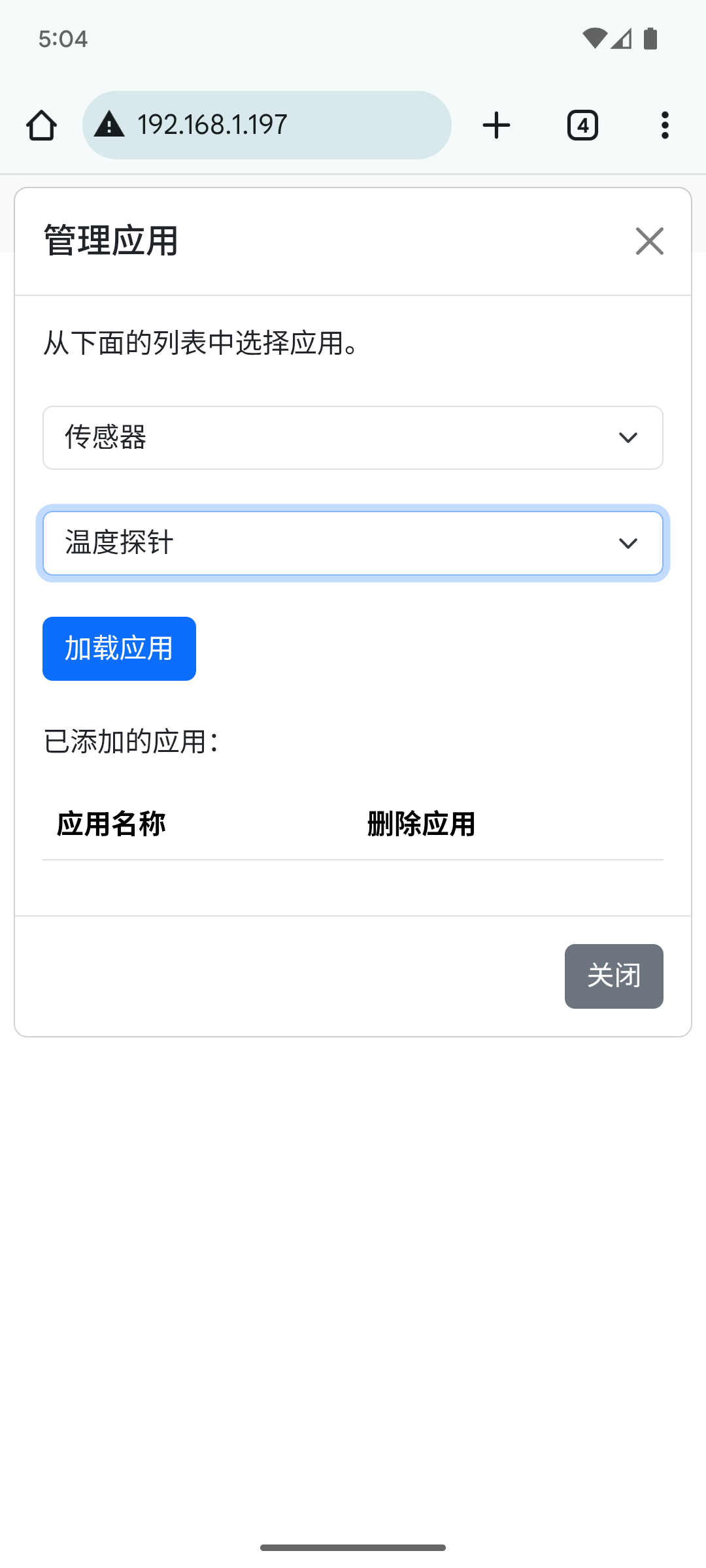 | 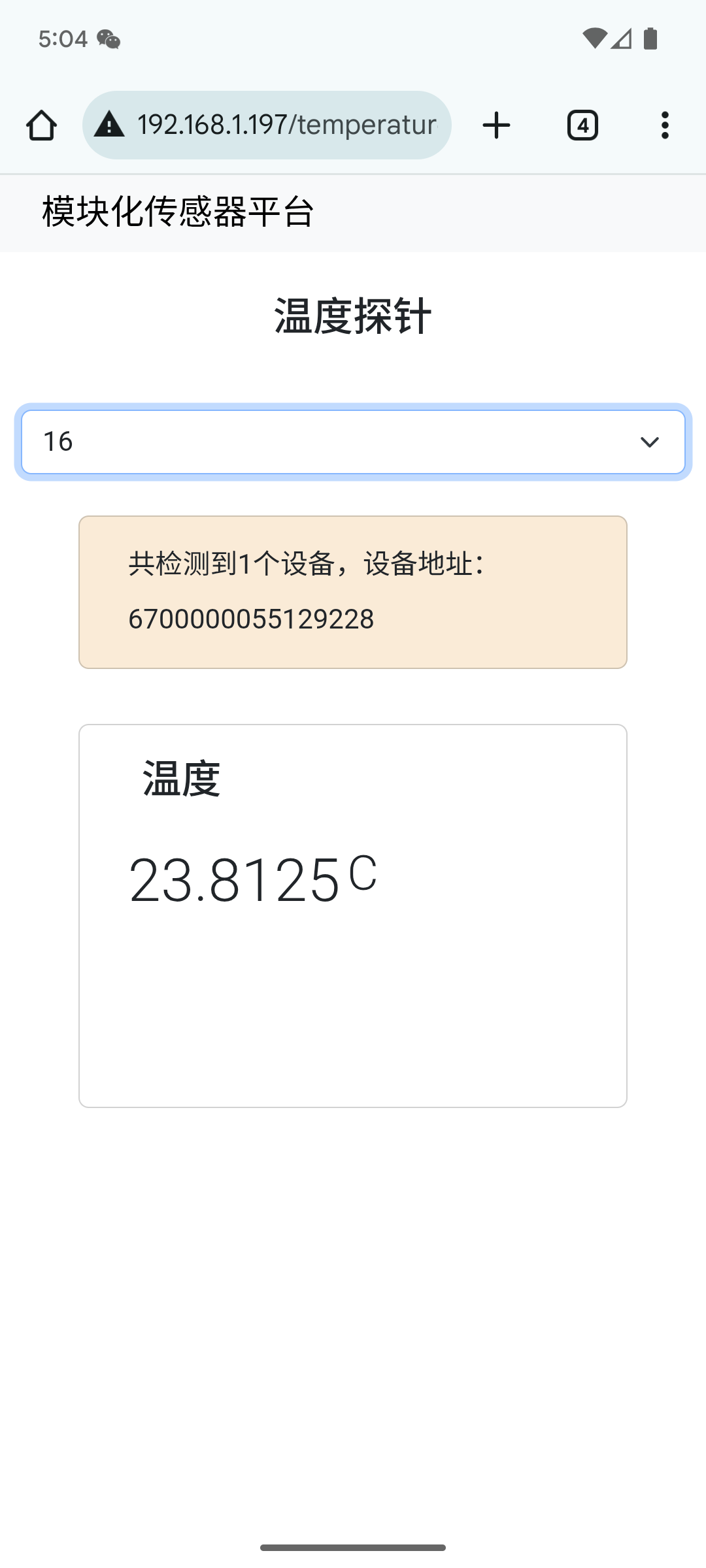 |
Principles
DS18B20 Temperature Probe
DS18B20 temperature probe parameters are as follows:
| Parameter Name | MTS01 |
|---|---|
| Temperature Range | -55°C to +125°C |
| Accuracy | 0.5°C |
| Control Interface | One-wire Bus Interface |
| Interface Support Rate | 0-100kHz |
| Operating Voltage | 3.0V - 5.0V |
| Power Consumption | Standby current 750nA, measurement current 1mA |
Reference Datasheet Download
| Datasheet Download | Link |
|---|---|
| DS18B20 | Link |
Reading Temperature Value
Through the one-wire bus protocol, the platform reads the DS18B20 registers. Temperature data is stored in the registers. The diagram below (page 8 of the datasheet) shows the DS18B20 register information, totaling 9 bytes. The 16-bit temperature data is stored in the first and second bytes of the register.

After obtaining the 16-bit temperature data, it needs to be converted to Celsius. The diagram below (page 5 of the datasheet) lists how to convert to Celsius. S represents whether the Celsius temperature is above or below zero, the next 7 bits represent the integer part of the Celsius temperature, and the remaining 4 bits represent the fractional part.
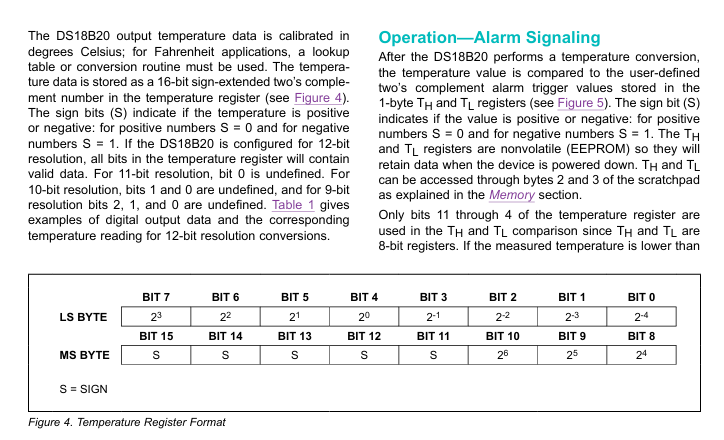
Temperature Calculation
You can use binary two's complement for calculation, please refer to the following formula.
const temperature = negative
? -((((~reg_data & 0xffff) + 1) >> 4) + (reg_data & 0xf) * 0.0625)
: ((reg_data & 0x7f0) >> 4) + (reg_data & 0xf) * 0.0625; Sensor Sparks
Sensor Sparks